Email Settings Screenshot

DRPU USB data theft protection tool allows you to send log file via Email. Here we are going to explain how to send text log file and captured image (if any) by email.
Email Settings:
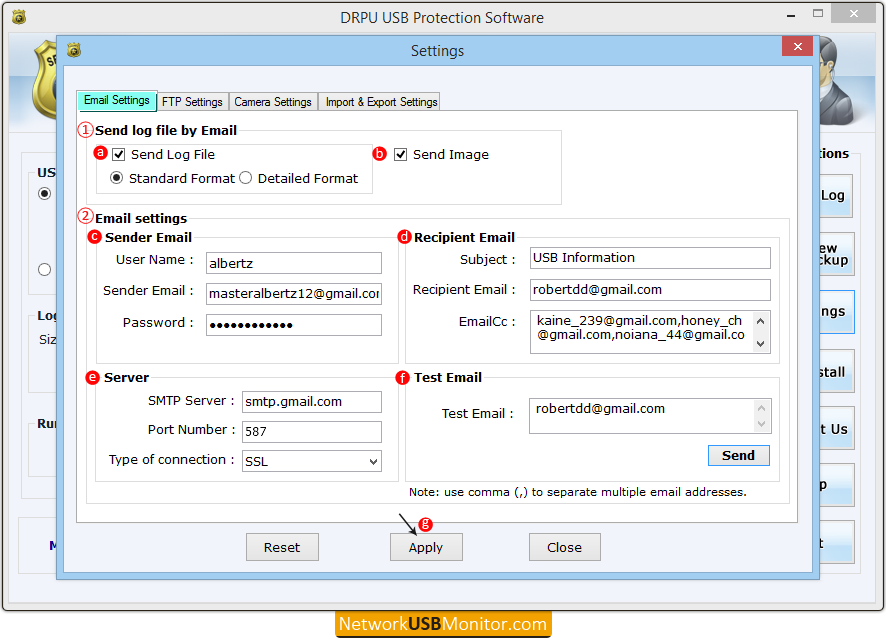
Email settings screen contains following information –
1
Send log file by Email :- This section provides following options
- a Send Log File - You can send log file using any of the following format – Standard Format or Detailed Format.
- b Send Image - You can also send captured images.
2
Email Settings :- This settings has following options need to fill for sending log file via email.
- c Sender Email - Set sender email information including User Name, Sender Email and Password.
- d Recipient Email - Enter Recipient email information such as Subject, Recipient Email and Email Cc.
- e Server - Here you enter server details like SMTP Server, Port Number and Type of Connection.
- f Test Email - Send test Email to check that configured email settings are working properly.
- g Now press “Apply” button to apply the settings.
<< Previous
Order Software License
(Desktop Edition, Server Edition and Network Licenses)
---------- Software Working Screenshots Links ----------
 ORDER NOW
ORDER NOW